PLKJ-STEPFree version
Programs the sewing machine and external devices.

![]()
Create and edit stitching patterns on a personal computer screen
→ Test the stitching immediately
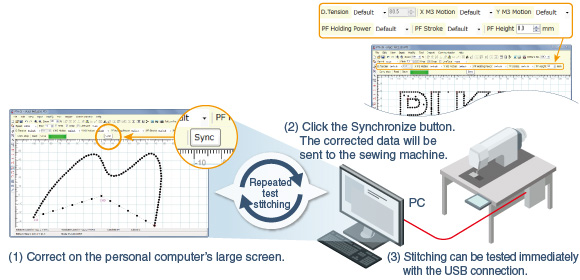
Convert CAD data into stitching data
→ Make quick corrections with intuitive operations
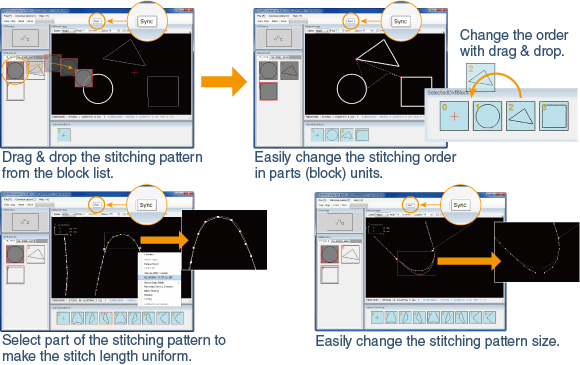
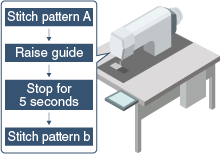
Settings made in the sewing machine's operation panel can be easily edited from a personal computer.

Displays sewing machine data as a tree or thumbnail for easy management.

| Model | PTN-JX |
|---|---|
| CPU | 1.5GHz or higher 32bit (x86) or 64bit (x64) processor |
| OS | Windows®8/8.1 (32bit/64bit)/Windows®10 (32bit/64bit) |
| RAM | 32bit: 1GB or more, 64bit: 2GB or more |
| HDD | Windows®8/8.1, Windows®10 : 32bit (16GB or more open space), Windows®8/8.1, Windows®10 : 64bit (20GB or more open space) |
| Monitor resolution | Capable of displaying 1024x768 or higher |
| Monitor color setting | Full color (32bit) or higher |
| Peripheral devices | CD-ROM drive (used for installation), USB memory (medium for electronic sewing machine and pattern data), USB port × 2 (for USB memory or USB communication, for protection key), RS-232C port (when exchanging stitching data between PTN-GX and sewing machine) |
*1.The CPU, memory, and hard disk specifications may vary depending on the amount of data being processed.
*2.A relatively high PC performance is required for the best use.
Windows is a trademark or registered trademark of Microsoft Corporation in the United States and other countries.
| Protector type | USB |
|---|---|
| Input type | Linear, arc, circle, curve, polygonal line, point, multiple/offset, zigzag, tacking (same input functions as Mitsubishi Electric's PLK-J Series electronic sewing machines) |
| Modification type | Delete, insert, change, move, convert, code (in addition to Mitsubishi Electric's PLK-J Series electronic sewing machine modification function, data can be deleted, inserted and moved in block units) |
| Display scale | 20 to 5000% |
| Grid line pitch | 0.1 to 100mm, or hidden |
| Input method | Personal computer mouse, coordinate value input (absolute coordinate, relative coordinate) |
| Supported data types | Data compatible with Mitsubishi Electric's PLK electronic sewing machines (J, G data)*3 DXF data*4 (R12, R13, R14), embroidery data (only specified versions are supported) |
*3.G data is read only.
*4.Some restrictions apply to the data conversion function. Please refer to the instruction manual before use.